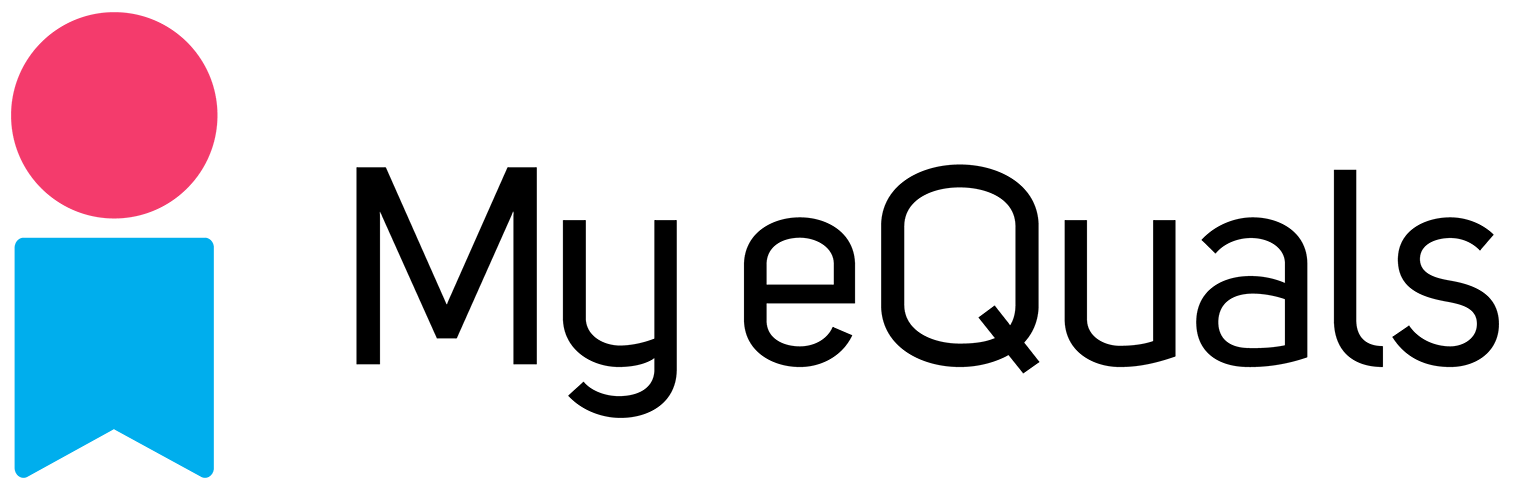My Equals - FAQ
Q: What is My eQuals?
A: My eQuals is a secure and trusted solution that KBS utilises to digitally certify official credential documents and awards to our students and graduates - a simpler and more efficient way to view, share and verify academic credentials and records.
Students are required to authenticate upon notification of being awarded credentials via My eQuals, and will then have their own personal My eQuals account of their earned credential documents that they can access anywhere, anytime and share as they wish. My eQuals is a great way to share and present your verified credentials for employment, further study, professional and registration bodies, government agencies and international credential checks.
More information can be found on the My eQuals website.
Q: How do I access My eQuals?
A: An email notification will be sent to you once your document has been generated, which will include a link to your My eQuals account. If using My eQuals for the first time, you will need to register and you will then receive a second email with a link to authenticate and activate your account. You must register and login with the email address your email notification was sent to in order to see your documents.
Q: When will my final documents be available in My eQuals?
A: Final documents will be issued to graduating students via My eQuals within 10 working days of the conferral date for the trimester in question. Please ask your local Student Experience team for more information on the conferral date for the trimester in which you are graduating.
Q: How do I link additional email addresses to the account?
A: When logged in you can use the 'Profile > Link' settings to link additional email and social accounts to your My eQuals profile. Email notifications will be sent to your 'primary' email only.
Q: How do I share my documents with an employer or education provider?
A: Once you have your My eQuals account, you will be able to see all your awarded credential documents. You can view these documents and share them as you need. You can associate a PIN or expiration date to control who has access to your shared documents and for how long. My eQuals has produced a video that you might find helpful.
Q: What documents can I access through My eQuals?
A: Final transcripts and testamurs are available through the My eQuals platform.
Interim transcripts and all forms of completion letters are available only via Kaplink. Please note that if you are no longer a KBS student your access to Kaplink will expire one month after your course completion date. If you require an interim transcript or completion letter and no longer have access to Kaplink, please contact your local Student Experience team.
Q: Are my documents secure?
A: Yes, all digital documents that you receive in My eQuals are issued by KBS and are authentic certified documents.
Q: Is there a cost for using My eQuals?
A: For qualifications issued from T3 2023 onwards, there is no cost involved in receiving these documents in My eQuals.
Q: What if the content of my final transcript and/or testamur is incorrect?
A: If you believe there is an error with the content of your final transcript or testamur as displayed in My eQuals, please contact us.
Q: What if I experience technical problems accessing or using My eQuals?
A: If My eQuals is not working, first ensure that you are using the latest browser version of Google Chrome, Mozilla Firefox, Safari or Microsoft Edge.
If the problem persists email My eQuals support. KBS does not provide technical support for the My eQuals platform. Further FAQs can also be found on the My eQuals website.
Q: What if I can't log in to My eQuals?
A: You may not have activated your account. To do this, on the My eQuals log in page:
- Click the “Can’t sign in?” link
- Enter your email address and click “Submit”
- You will receive an activation email or a “reset your password” email depending on which is required to access your account.
- Follow the instructions in the email.
Please note that the “Sign in with your Education Provider” option is not available for KBS students.
Q: Can I get paper-based copies of my final documents?
A: If you require a paper-based copy of your final documents, please submit a request in Kaplink for “Final Testamur and Transcript – Reprint".
There is no charge for this service unless international postage is required. Please visit the International Fees page for more information.